2010 posts
Mutt's configuration is sometime more a toolbox than something offering ready solutions, and "how to I use multiple accounts?" is one of the most FAQs. Here's a condensed version of my setup.
In the most simple solution, just 'c'hange folders to the IMAP server:
c imaps://imap.example.com <enter>
c imaps://imap.otherdomain.tld <enter>
That's cumbersome to type, so let's automate it:
# .mutt/muttrc
macro index <f2> '<change-folder>imaps://imap.example.com<enter>'
macro index <f3> '<change-folder>imaps://imap.otherdomain.tld<enter>'
That would be the basic setup.
The two accounts have settings associated with them, we put them in two files:
# .mutt/account.example
set from=me@example.com
set hostname="example.com"
set folder="imaps://imap.example.com/"
set postponed="=Drafts"
set spoolfile="imaps://imap.example.com/INBOX"
set signature="~/.mutt/signature.example"
set smtp_url="smtp://me@mail.example.com" smtp_pass="$my_pw_example"
# .mutt/account.otherdomain
set from=myself@otherdomain.tld
set hostname="otherdomain.tld"
set folder="imaps://imap.otherdomain.tld/"
set postponed="=Drafts"
set spoolfile="imaps://imap.otherdomain.tld/INBOX"
set signature="~/.mutt/signature.otherdomain"
set smtp_url="smtp://myself@mail.otherdomain.tld" smtp_pass="$my_pw_otherdomain"
Now all that's left to do is two folder-hooks to load the files:
# .mutt/muttrc
folder-hook 'example.com' 'source ~/.mutt/account.example'
folder-hook 'otherdomain.tld' 'source ~/.mutt/account.otherdomain'
# switch to default account on startup
source ~/.mutt/account.example
A slight variation of the macros also uses the account files:
macro index <f2> '<sync-mailbox><enter-command>source ~/.mutt/account.example<enter><change-folder>!<enter>'
macro index <f3> '<sync-mailbox><enter-command>source ~/.mutt/account.otherdomain<enter><change-folder>!<enter>'
To save entering the password all the time, we use account-hooks:
account-hook example.org 'set imap_user=me imap_pass=pw1'
account-hook otherdomain.tld 'set imap_user=myself imap_pass=pw2'
Putting passwords in configs isn't something I like, so I pull them from the Gnome keyring:
set my_pw_example=`gnome-keyring-query get mutt_example`
set my_pw_otherdomain=`gnome-keyring-query get mutt_otherdomain`
account-hook example.org 'set imap_user=me imap_pass=$my_pw_example'
account-hook otherdomain.tld 'set imap_user=myself imap_pass=$my_pw_otherdomain'
(I found gnome-keyring-query in the Gentoo Wiki.)
Martti Rahkila has more verbose article with similar ideas.
Update 2013-01-02: smtp_url and smtp_pass added
I need to look this up every time I need a backport (mostly PostgreSQL) at a customer site with limited networking:
$ lftp -c 'mget http://backports.debian.org/debian-backports/pool/main/p/postgresql-8.4/*_8.4.5-1~bpo50+1_amd64.deb'
Hopefully I can remember this in the future.
/etc/fstab files tend to be an unreadable mess of unaligned fields.
# /etc/fstab: static file system information.
#
# <file system> <mount point> <type> <options> <dump> <pass>
proc /proc proc defaults 0 0
/dev/mapper/benz-root / ext3 errors=remount-ro 0 1
/dev/sda1 /boot ext3 defaults 0 2
/dev/mapper/benz-home /home ext3 defaults 0 2
/dev/mapper/benz-swap_1 none swap sw 0 0
newton:/home /nfs nfs defaults,soft,intr,users 0 0
/dev/scd0 /media/cdrom0 udf,iso9660 user,noauto 0 0
Let's remove some whitespace in the third line:
#<filesystem> <mountpoint> <type> <options> <dump> <pass>
And then pipe everything from line 3 to the end through column -t:
# /etc/fstab: static file system information.
#
#<filesystem> <mountpoint> <type> <options> <dump> <pass>
proc /proc proc defaults 0 0
/dev/mapper/benz-root / ext3 errors=remount-ro 0 1
/dev/sda1 /boot ext3 defaults 0 2
/dev/mapper/benz-home /home ext3 defaults 0 2
/dev/mapper/benz-swap_1 none swap sw 0 0
newton:/home /nfs nfs defaults,soft,intr,users 0 0
/dev/scd0 /media/cdrom0 udf,iso9660 user,noauto 0 0
Thanks to SP8472 for bringing this to my attention.
Just discovered (thanks to XTaran): df -T -- show file system type.
$ df -Th
Filesystem Type Size Used Avail Use% Mounted on
/dev/mapper/benz-root
ext3 6.6G 4.9G 1.4G 79% /
tmpfs tmpfs 1.6G 0 1.6G 0% /lib/init/rw
udev tmpfs 1.6G 228K 1.6G 1% /dev
tmpfs tmpfs 1.6G 0 1.6G 0% /dev/shm
/dev/sda1 ext3 236M 21M 203M 10% /boot
/dev/mapper/benz-home
ext3 135G 82G 53G 61% /home
newton:/home nfs 459G 145G 291G 34% /nfs
paste is one of those tools nobody uses [1]. It puts two file side by side, line by line.
One application for this came up today where some tool was called for several files at once and would spit out one line by file, but unfortunately not including the filename.
$ paste <(ls *.rpm) <(ls *.rpm | xargs -r rpm -q --queryformat '%{name} \n' -p)
[1] See "J" in The ABCs of Unix
$ for i in `seq 1 40` ; do ./something $i ; done
$ for i in $(seq 1 40) ; do ./something $i ; done
seq is nice for that, but the syntax feels a bit hard to type. If you don't need sh compatibility (read: in bash/zsh), try:
$ for i in {1..40} ; do ./something $i ; done
PS: no spaces allowed
PS 2: another useful feature is prefixes/suffixes as in "touch {1..40}.txt"
When there a security update, just logging in to every host and issuing "apt-get install $pkg" doesn't work as the package might not be installed there. The fact that apt-get doesn't understand "apt-get upgrade $pkg" has bugged me for a long time. Recent aptitude versions support that, but that's not part of Lenny.
Here's a shell function that does the trick:
upgrade () {
if [ "$*" ] ; then
set -- $(dpkg -l "$@" | grep ^ii | awk '{ print $2 }')
if [ "$*" ] ; then
echo "apt-get install $@"
sudo apt-get install "$@"
else
echo "Nothing to upgrade"
fi
else
sudo apt-get upgrade
fi
}
One application is upgrading a lot of hosts when logged in with clusterssh.
I'm a fan of LC_MESSAGES=de_DE and localized web pages -- almost. Unfortunately, the wording of many translations in Debian often drives me nuts. This applies mostly to web pages and package descriptions. Apologies to all hard-working translators -- the percentage of good translations does not outweigh the "wtf" cases for me. Still, I didn't want to switch to English for all the web.
Rhonda pointed me to a Firefox ^W Iceweasel plugin: HeaderControl. Now *.debian.org is English for me (reading the constitution in German doesn't solve DAM problems anyway). Yay!
Sometimes remote accounts are only reachable with a series of ssh/su/sudo commands. Using ProxyCommands in .ssh/config works for simple cases, but not with several hops, or if passwords have to be entered.
The belier tool takes as input a series of user@hostname strings and will produce an expect script that does the actual login work.
$ cat input
user@host1 root pw1
user2@host2 pw2
$ bel -e input
$ cat host2.sh
#!/usr/bin/expect -f
set timeout 10
spawn ssh -o NoHostAuthenticationForLocalhost=yes -o StrictHostKeyChecking=no user@host1
expect -re "(%|#|\\$) $"
send -- "su - root\r"
expect ":"
send -- "pw1\r"
expect -re "(%|#|\\$) $"
send -- "ssh -o NoHostAuthenticationForLocalhost=yes -o StrictHostKeyChecking=no user2@host2\r"
expect -re {@[^\n]*:}
send -- "pw2\r"
expect -re "(%|#|\\$) $"
interact +++ return
The generated host2.sh script uses ugly ssh options, but is easily edited.
Now I need the same thing for scp...
Update: Carl Chenet, belier's author, kindly pointed me to the documentation which has examples how belier can set up ssh tunnels to copy files.
Yesterday (Monday), Laura and I got married.

I've always been annoyed about how hard it is to convert seconds-since-epoch to strings. I've always been using "date -d '1970-01-01 + 1234 sec'", but as it turned out, that's wrong because it uses the wrong timezone. Luckily, there's a slick replacement:
$ date -d '@1234'
Do 1. Jan 01:20:34 CET 1970
The right version of the "long" version is:
$ date -d '1970-01-01 UTC + 1234 sec'
Do 1. Jan 01:20:34 CET 1970
Since coreutils 8.1 (in Squeeze, not Lenny), there is a command that simply prints out how many processors (cores, processing units) are available:
$ nproc
2
The use case is obvious:
$ make -j $(nproc)
On a side note, this is gnulib's nproc module wrapped into a C program. If you didn't know gnulib before (it had slipped my attention until recently), it is a library of portability functions and other useful things. Adding it to a project is simply done by calling gnulib-tool and tweaking a few lines in the automake/whatever build scripts.
PS: do not use nproc unconditionally in debian/rules. Parse DEB_BUILD_OPTIONS for "parallel" instead.
Lockfiles are usually hard to get right, especially in sh scripts. The best bet so far was "lockfile" included with procmail, but its semantics are pretty weird. (Try to understand what exit code you want, with or without "-!".) Not to mention that failing to clean up the lockfile will stop the next cron run, etc.
Since Lenny, util-linux ships "flock". Now you simply say
$ flock /path/to/lockfile /path/to/command
and are done. If you want it non-blocking, add "-n":
$ flock -n /path/to/lockfile /path/to/command
I should probably migrate all my cronjobs to use this.
"stat" is "date +format" for files:
$ stat -c %s ~/me.jpg # size
520073
$ stat -c %U ~/me.jpg # owner
cbe
No more parsing of "ls" output or similar hacks.
It also shows detailed information about files.
$ stat ~/me.jpg
File: „/home/cbe/me.jpg“
Size: 520073 Blocks: 1024 IO Block: 4096 reguläre Datei
Device: fe03h/65027d Inode: 12427268 Links: 1
Access: (0600/-rw-------) Uid: ( 2062/ cbe) Gid: ( 2062/ cbe)
Access: 2010-06-06 12:58:07.000000000 +0200
Modify: 2010-04-09 22:38:46.000000000 +0200
Change: 2010-04-26 14:18:00.000000000 +0200
It supports similar features for stat'ing filesystems.
I've always thought about collecting random bits of useful/interesting/cool Unix features and the like. Before I let that rot indefinitely in a text file in my $HOME, I'll post it in a series of blog posts. So here's bit #1:
Everyone knows /dev/null, and most will know /dev/zero. But /dev/full was unknown to me until some time ago. This device will respond to any write request with ENOSPC, No space left on device. Handy if you want to test if your program catches "disk full" - just let it write there:
$ echo foo > /dev/full
bash: echo: write error: No space left on device
I post rarely myself to Planet Bridge, but that shouldn't stop anyone from suggesting new feed additions. I've just added Catchall and Phillip Martin aka the Gargoyle Chronicles. Welcome!
It has been a while since the last update for tenace, my bridge hand viewer. The highlight in version 0.10 is version 2.0 of the double dummy engine dds which has been updated to support parallel computation in multiple threads. The parscore computation in tenace now uses all available CPU cores. Even my notebook has two CPUs :).
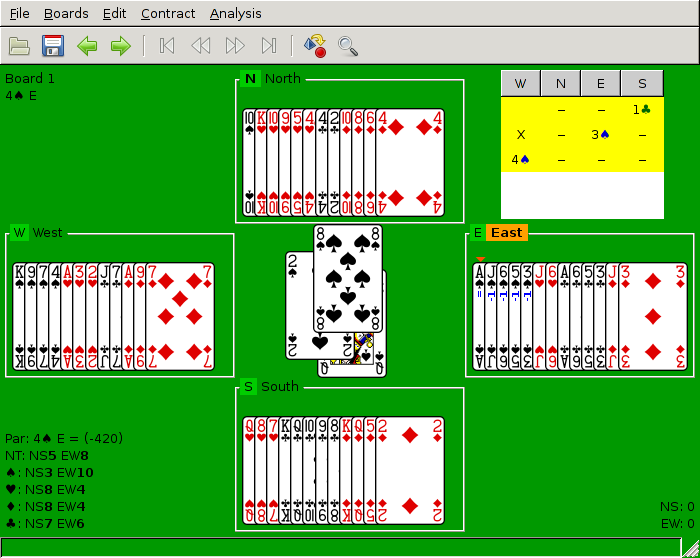
More on the technical side, the GUI has been switched to use GtkBuilder which comes with Gtk so there is no external library needed anymore (previously libglade). The looks are pretty much the same as before, though.
The previous version 0.9 had added windows support via mingw. I would still appreciate if people could test it and tell me which bits I need to improve.
If you are still using clamav on etch, you might want to upgrade now:
# /etc/init.d/clamav-daemon start Starting ClamAV daemon: clamd LibClamAV Warning: *********************************************************** LibClamAV Warning: *** This version of the ClamAV engine is outdated. *** LibClamAV Warning: *** DON'T PANIC! Read http://www.clamav.net/support/faq *** LibClamAV Warning: *********************************************************** /etc/init.d/clamav-daemon: line 240: 5221 Segmentation fault start-stop-daemon --start -o -c $User --exec $DAEMON failed!
Rolling back to yesterday's daily.cld fixes the issue, at least for the segfault.