Displaying the X-Face
There are 3 ways to display the X-Faces:- using an external viewer and a message-hook, or (least intrusive setup)
- a patch for Mutt with the slrnface program, or (broken, use w3mimgdisplay instead)
- a patch for Mutt that uses w3mimgdisplay. (recommended if you build your own mutt)
message-hook, procmail, external viewer
You need the compface package. Set up message-hooks to call a $display_filter to display the image: (x-face muttrc snippet)I'm using procmail to extract the header and call the viewer: (x-face.procmailrc: procmail filter)message-hook . 'unset display_filter' message-hook '~h X-Face' 'set display_filter="procmail -pm $HOME/.mutt/x-face.procmailrc"' my_hdr X-Face: (nN@x(D\\O)J!Qu\\q4fh8W^7WGq ...
# procmailrc to display X-Face images
# (c) 2004 Christoph Berg, GNU GPL.
# 2004-06-13 cb: initial version
:0
# check if $DISPLAY is non-empty (needs procmail -p)
* DISPLAY ?? .
# extract X-Face: header (at least 16 chars, cf. "X-Face: ;-)")
* ^X-Face: *\/.................*
{
:0c
# pipe it through uncompface
| echo $MATCH \
| { echo '/* Width=48, Height=48 */'; uncompface; } \
| icontopbm \
| xv -quit - &
:0fhw
# remove the header for mutt
| formail -I 'X-Face:'
}
# spit mail back to stdout
:0
|
Christian Ebert extended the script to also decode "Face:" headers:
face.procmailrc
slrnface
Note: slrnface is abandoned by its author and broken with recent X11 libs, so be careful... (2004-07-21)Note: the slrnface is broken with mutt starting ~1.5.8 (2005-03)
- slrnface Debian package
- Debian bug #249415
- original Mutt patch: mutt.patch (Mutt < 1.5.6)
- updated Mutt patch: patch-1.5.6.cb.xface.1 (Mutt CVS >= 2004-04-20)
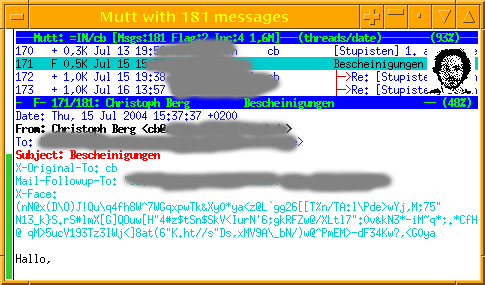
w3mimgdisplay
Takahashi Tamotsu wrote a new patch for displaying X-Faces in Mutt using w3m's w3mimgdisplay.
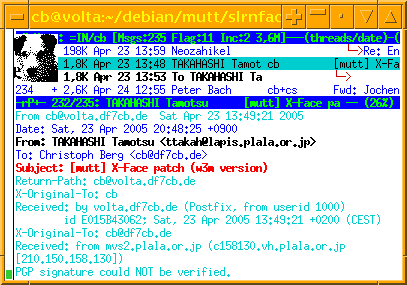
Building the X-Face
Install the compface and imagemagick packages. Then use quote-x-face to quote it for inclusion into your muttrc.Alternatively, you can use a Makefile.x-face skeleton to create an X-Face header.$ echo -n "X-Face:" > my_image.face $ convert -despeckle -geometry 48x48 my_image.jpg xbm:- | compface >> my_image.face $ ./quote-x-face my_image.face > muttrc.face
See also:

